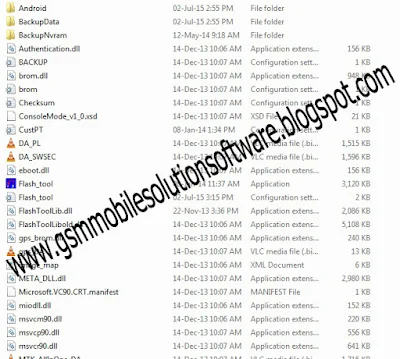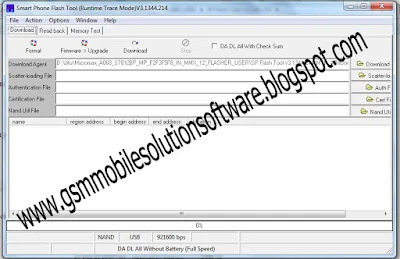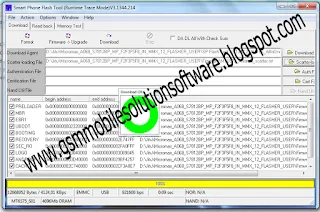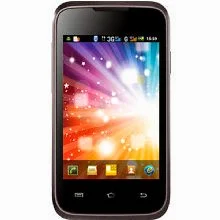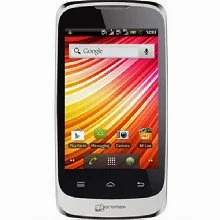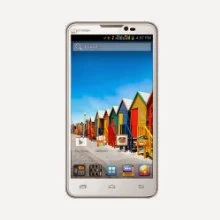Download Micromax Infinity N12 N8301 Firmware Flash File
Firmware Details:
Gapps File: Included
Device Supported: Micromax Infinity N12 (MMX N8301)
Tool Supported: SP Flash Tool
Processor: MediaTek Helio P22Android OS: 8.1 OreoFile: Software Update
Micromax infinity N12 N8301 Official Flash File Features ?1. Pin Remove.2. Pattern Remove.3. Password Remove.4. Hang On Logo Problem Solve.5. Boot Logo Promlem Solve.6. Dead Fix Vibrate Only Solved.7. FRP Remove.
Firmware Details:
Gapps File: Included
Device Supported: Micromax Infinity N12 (MMX N8301)
Tool Supported: SP Flash Tool
Processor: MediaTek Helio P22
Android OS: 8.1 Oreo
File: Software Update
Micromax infinity N12 N8301 Official Flash File Features ?
1. Pin Remove.
2. Pattern Remove.
3. Password Remove.
4. Hang On Logo Problem Solve.
5. Boot Logo Promlem Solve.
6. Dead Fix Vibrate Only Solved.
7. FRP Remove.