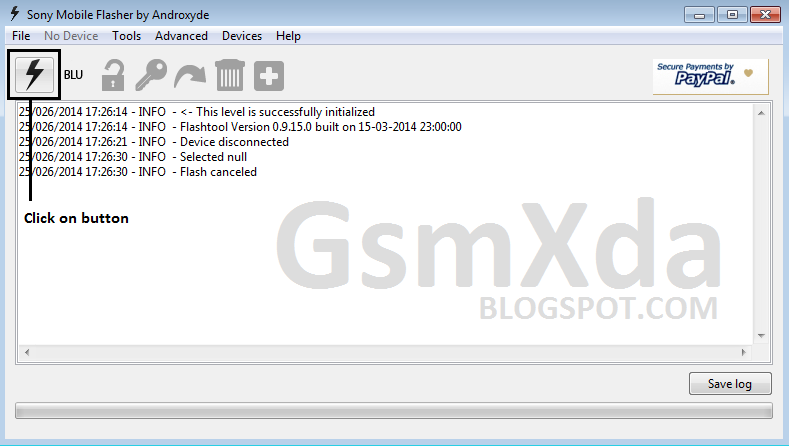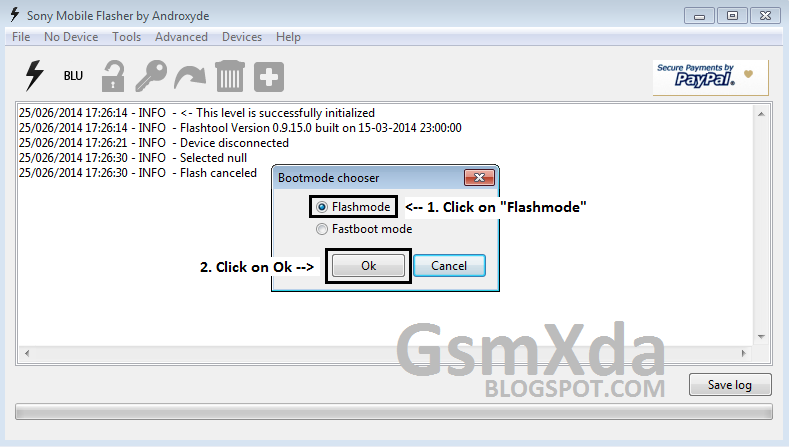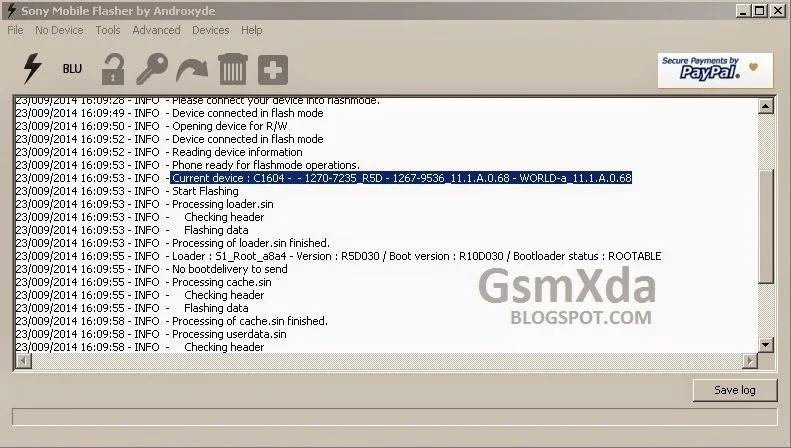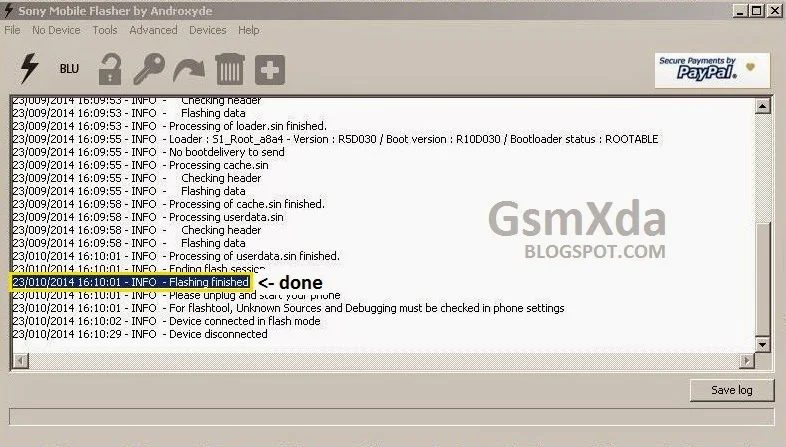Sony Xperia ST25i Hang on logo done without any box 100% tested
Sony Xperia ST25i Model Image :
Must Read :
This tutorial of Sony Xperia ST25i for hang on logo but if you have this device and in that problem like pattern lock, screen lock, security lock from this tutorial and you can done this problem without any box it's free tools or firmware file and not in any type risk like phone dead or other problem you can easy do that just need some for tutorial first of your device battery must charged, remember also this file only factory default data if you want to full firmware of Sony Xperia ST25i just write down your comment on below comment box i will soon put your required link now let's go how to hang logo solution for Sony xperia ST25i.
Download Sony Xperia ST25i Hang Logo Solution file from HERE
Required for Hang Logo Solution:
1. Sony Xperia ST25i device
2. Sony Xperia ST25i Hang Logo Solution file
3. Sony Mobile Flash tool
4. Micro USB cable
5. Computer or Laptop
Procedure:
1. Download Logo Hang File or tool
2. Extract both of files
3. Copy Sony Xperia ST25 Hang on Logo File and Past to C:\Flashtool\firmwares here
4. Open Sony Flash tool
5. Click on Flash button (see below image)
6. Choose FlashMode option and press ok button (see below image)
7. Choose Sony Xperia ST25i Hang on logo file you pasted to C:\Flashtool\firmwares and there show to be file
8. Choose file and click on flash button then will be open second windows screen (see below image)
9. Attach Micro USB cable in to Computer or Laptop and Press and Hold Volume Down Button and Insert Micro USB cable in mobile
10. If you device attach in to sony flash tool then you can see like below picture screen (see below image)
11. After you will finished this job then you can see tools like below picture screen (see below image)
12. If finish job then disconnect your mobile take out battery in to device and insert battery and turn on your device
13. You are done