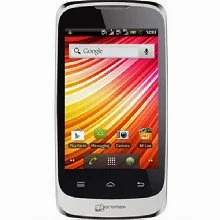Micromax A51 Flash or Tools with Tutorials also with
easy flash procedure
 |
Procedure 1 via DFU Mood
- Download Flash or Tools
- Extract Firmware from Winrar
- Open Firmware folder
- Attach Android phone with computer (Note : Attach phone without battery)
- Double click on " DFU " exe file, this file in to be Firmware folder
- You are done flash.
 |
Procedure 1 via DFU Mood
Install driver
Before running this tools, you must install some driver (if your PC OS is XP or Win 7 32bit, you need to install this driver 20120615\BrcmFlashTool_V2.0.5.0\BrcmFlashTool_V2.0.5.0\Broadcom_USB_Download_Driver_1_8_6_27.rar and if your PC OS is Win7 64bit, you need to install this driver ..\bcm21552DownLoad\MTT\1.8.6.27_x64_signed.zip ).
Run:
Double click” FlashTool.exe”
Setting:
See below pic:
Under “Image path” ,select AP where it is. Others on the left set as default 。then click two “Generate”icons,txt file will appear in each menu,if txt file information as below pic, then the target file need to download generated successfully.
Then click “ok” and setting completed。
click”Start”,take off battery from handset,then put battery in,connect USB and download starts.
Download Firmware HERE
Download Flash Tools HERE
Download Drivers HERE
Download IMEI Tools HERE