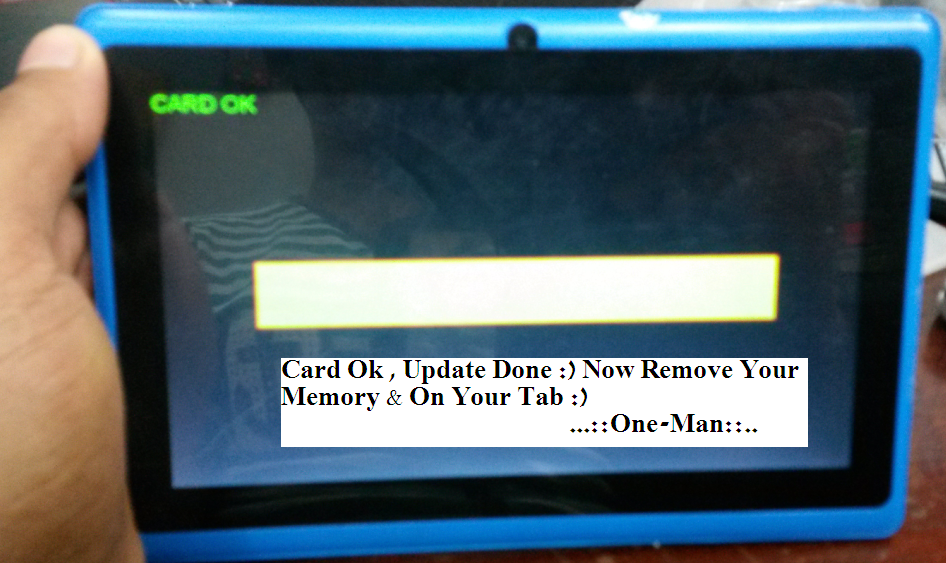Allwinner A13 P860 V8.2 firmware with tutorial download here
Must Read:
This Firmware file is factory, you can use when your device hang on logo problem, restarting problem, security lock problem, password lock problem, calling problem etc software related problem then you can use this Firmware file but remember before you use this Firmware so some impotent for flashing first must check your micro usb cable if not good then you can't Firmware it so check micro usb cable second check your device battery that is impotent for flashing if your device battery low so stop your device between Firmware so this is impotent for Firmware, before you Firmware save your data like contact, photos, videos etc because this is factory Firmware file so you can't save after full Firmware so must remember all are impotent notes.
allwinner A13 P860 v8.2 Firmware download here