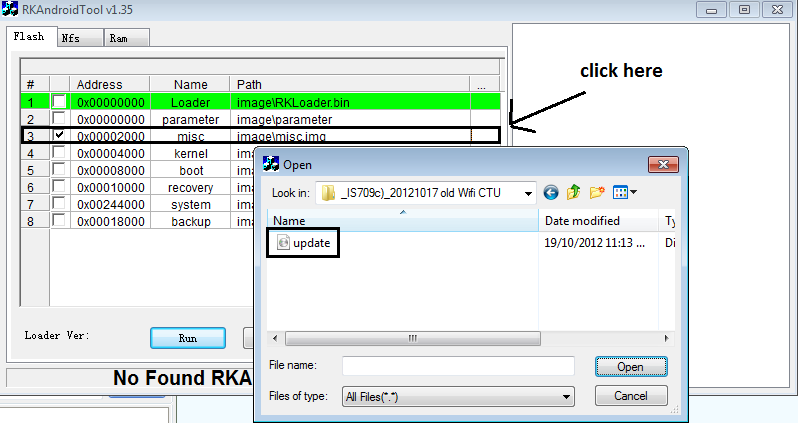Rockchip cpu pattern unlock / hang / password solution with adb driver free here
How to use this tools
1. In Rockchip cpu many of boot mode so try one by one
- press and hold volume down + power
- press and hold menu button and connect usb cable
- open tablet and check on pcb have button that press and connect usb cable
2. after connect you tablet in to pc check first drivers which driver with connect ( must rockchip driver )
3. open Rockchip flash tools
4. choose 3 option " misc "
5. click on last box you can see in tutorials
6. then open one box choose " image " file
7. open it and click on run button
8. you are done
following the below tutorials
Video Tutorial