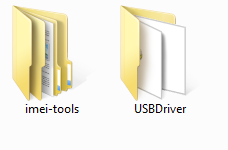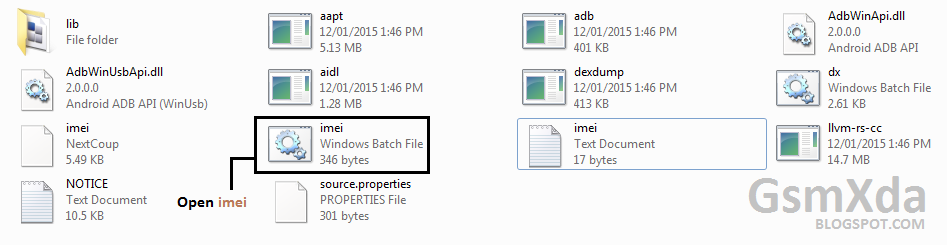Allwinner A10, A13 Tablet Imei repair tool free download here
Download Tools from HERE
Must read after following tutorial:
This imei repair tool to tested you can repair imei in Allwinner A10, A13 Tablets and also use imei is legally this tool free to everyone before following this tutorial must your tablet battery charged full and also need to enable usb debugging without enable usb debugging you can't imei repair so carefully use this tutorial if when you enable usb debugging then computer find new hardware found there need to adb driver and above link in imei tools with also adb driver so can install from that folder so let's go how to imei repair in Allwinner A10, A13 tablet.
Required for imei repair for Allwinner Tablet A10, A13:
1. Imei Repair tool with adb driver
2. Allwinner A10, A13 tablet with full battery charged
3. Enable Usb Debugging
4. Micro USB cable
5. Computer or Laptop
Procedure:
1. Download Allwinner A10, A13 Imei repair tool
2. Extract to Desktop or as you like that
3. Your Tablet Turn on condition
4. Enable USB Debugging
5. Attach USB cable in to computer
6. Attach USB cable also in Tablet
7. If new hardware found then install ADB driver from download folder (see below image)
ADB drivers
8. Install ADB Driver
9. When your computer will be ADB Driver Installed then you can see in the following photo as you'll see in your computer
10. Go to Download Folder and Open Imei Tools (see below picture)
Imei Tool folders
11. Open Imei Tool and Open "imei" notepad file and fill New or Legally Imei in notepad then save or exit (see below image)
12. Open Imei batch file in imei tool folder and wait until your tablet imei repair (see below image)
13. After repair imei in your tablet then you can see like below image
14. You are done