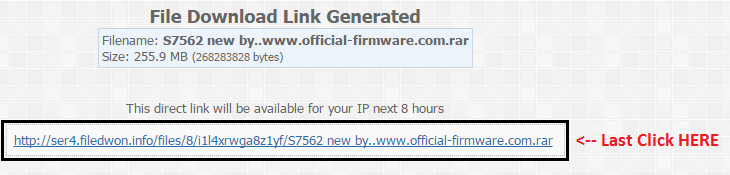Samsung S7562 MT6575 Copy Firmware tested Download from HERE
Samsung S7562 MT6575 Model image:
This firmware is tested and check first firmware after try to flash because some internet connect are problem your firmware not properly downloaded but show 100% downloaded but check first extract it if any error between to extract so understand this firmware not downloaded properly so do not try this firmware to flash because your mobile will be dead so please be carefully and also if use this firmware before check hardware issue first in to device this is needed to check because if your device in shorting issue so some device stop between flashing then device will be dead so remember that and also remember your device battery must be charged to full if not charged then your flashing stop so all are require check first after try to flash in to device and this is MTK Chip and MT6575 CPU so not only can flash only flash tool but your can flash from volcano box, miracle box, mobile doctor box, etc china box so now let's go how to download this firmware from the internet connect.
Required for Download Firmware:
1. Internet Connection with 2 Mbps line
How to Download this Firmwares:
1. Click on above link of Firmware
2. Then Open Second Windows and click on FREE button (see below image)
3. After Click on Slow Download Button (see below image)
4. Go Down in this page and there will be captcha code and Download link button (see blow image)
5. Fill Captcha code and Click on Download link button then you can see direct link (see below image)
6. You are done