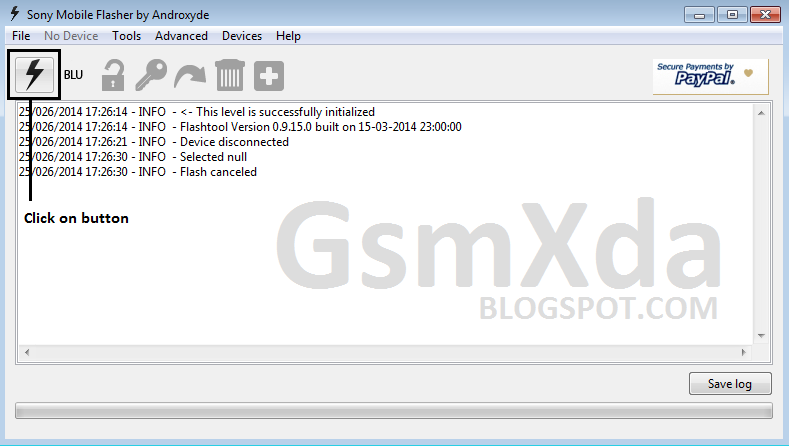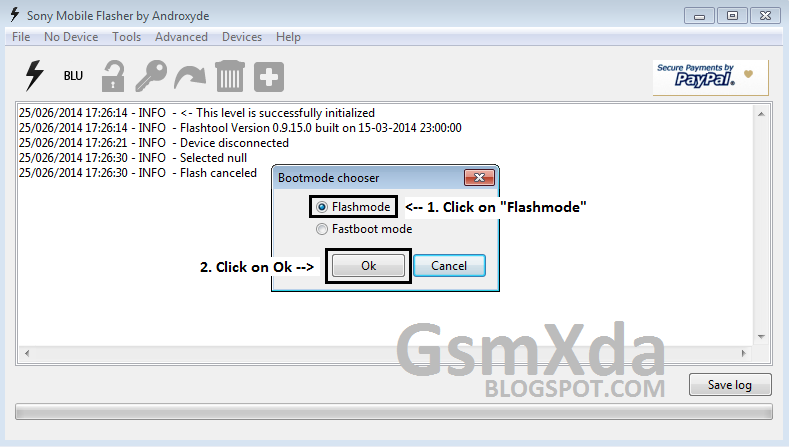Sony Xperia M C1905 Pattern Unlock or Flash done with flash file or full firmware free download here
Sony Xperia M C1905 Model Screenshot:
This tutorial it's very simple to unlock or flash because this is tested by me without any risk you can do easy done job just following tutorial step by step and this tutorial when will use ? if your device in google pattern lock, screen lock, security lock, hang on logo, restarting problem then you can use this tutorial, first try to use unlock file for above problem if your device will be not solve then download full firmware from below link and you will done this job. Must remember before use this tutorial because this is need to everyone first use this tutorial before check your device battery it is must charged up to 70% to 90% up this is half part of flashing this is needed or check also micro usb cable some time getting error of usb not recognize this problem to be in battery or micro usb cable so this is remember and this is free of unlock file, full firmware or tools you can use this without any box just required some this required check in below which is need to flash so let's go how to unlock or flash of Sony Xperia M C1905.
Download Area
Download Sony Xperia M C1905 Pattern Unlock file from HERE
Download Sony Xperia M C1905 Full Firmware from HERE
Required for Unlock or Flash:
1. Sony Xperia M C1905 Smart Device or with battery charged
2. Sony Xperia M C1905 Unlock file, Full Firmware or Tools with tested
3. Micro USB Cable
4. Computer or Laptop
How To Unlock Sony Xperia M C1905 without any box:
1. Download Unlock file from above link
2. Extract to Desktop or as you like path
3. Copy Xperia M C1905_15.4.A.1.9_lock remove.ftf to C:\Flashtool\firmwares here
4. Open Sony Android Flash tools
5. Click on Flash Button and choose Flash Mode button and Press Ok Button (see below image)
6. Then Choose your paste file this file automatically arrive if you paste in C:\Flashtool\firmwares (See below image)
7. After Choose unlock file then wait until second windows open (see below image)
8. When your open second windows after insert battery in to device and Press and Hold Volume Down button and insert usb cable then your device automatically detecting to tool and flashing processing start.
9. When your device Flash done from Unlock then your can see tool like below image
10. You are done from Unlock
How to Flash Sony Xperia M C1905:
1. Download Full Firmware from above link
2. Extract to Desktop or as you wish path
3. Copy C1905_15.1.C.2.8_CE.ftf to C:\Flashtool\firmwares here
4. Open Sony Android Flash tools5. Click on Flash Button and choose Flash Mode button and Press Ok Button (see below image)
6. Then Choose your paste file this file automatically arrive if you paste in C:\Flashtool\firmwares (See below image)
7. After Choose unlock file then wait until second windows open (see below image)
9. If you device connect with tool then your can see like below image
10. After Full flash done in your device then you can see like below image (see below image)
11. You are done from full firmware
12. Disconnect your device from usb cable and also take out your device battery in device
13. Again put battery in to device and Turn on your device.