Micromax A068 hang logo Done 100%
Micromax A068 Flash File
Model: A068
Country: India
Version: Android 4.2.2
Rom Size: 399 MB
Download Micromax A068 Flash File
Step 1: Download SP Flash Tool for your Micromax A068.
Step2: Now, open Flash_tool.exe.
Step 3: Once SP Flash Tool is launched, connect your
Android device to the computer (make sure your device is switch off).
Step 4: Once your SP Flash Tool is connected successfully to the
computer, click on the Scstter-loading File Button and add the (MT6572_Android_scatter)
file (stock rom which comes as .txt).
Step 5: Once you have
successfully added the MT6572_Android_scatter file in SP Flash Tool,
Step 6: Click on the Download (F9 Press Button) button
to begin the flashing.
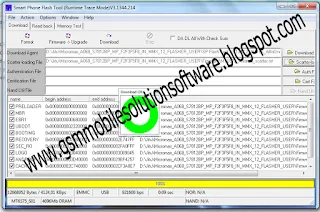 |
| Add caption |

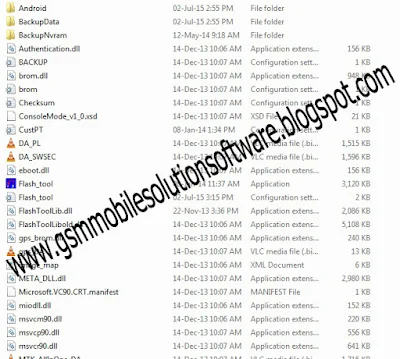

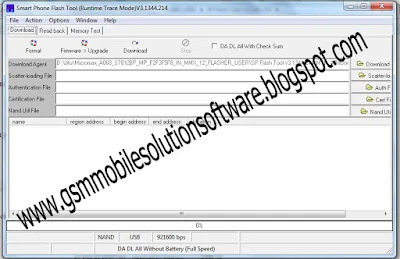



1 comment:
very nice.post
succsecfull brother
thnx
Post a Comment