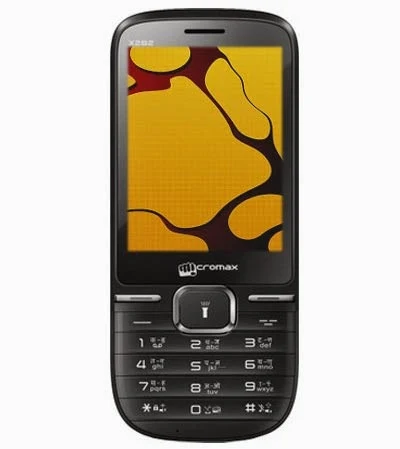Micromax X282 Flash done in Flash tools 100% tested by me
Micromax X282 Model Image:
This tutorial tested by me with original flash tool, this is factory flash file with tested without any risk you can use this tutorial without any box with free risk just some must remember before flashing first check hardware issue or must check your device battery it must charged because if your device battery low so stop flash between half flash so must remember that and also remember micro usb cable because if any problem in that then you can't flash it so that is also must impotent in flash. This tutorial you can use when your device goes to security lock, screen lock, hang on logo, restarting problem then your can use without any risk and check below link that is factory flash file or tool this is tested by me now let's go how to flash Micromax X282 in Flash tool.
Original Micromax X282 Flash file download from here
Original Micromax X282 Tool download from here
Required for Flash:
1. Micromax X282 Mobile with charged battery
2. Micromax X282 Flash file or Tools with tested
3. Micro USB Cable
4. Computer or Laptop
Procedure:
1. Download both files from above link
2. Extract to Desktop or as you wish path
3. Now Open hq_mtk_customerdownload_v1.9_130419 folder
4. Open MultiPortDownload.exe
5. Click on Select File button
6. Choose ZS628_060A_V8_0_5.hqs file from flash folder
7. Now check Driver Com Port Pressing Torch button in to device
8. Choose your device Com Port
9. Click on Start button and Press and hold Torch key and insert USB Cable
10. You are done
Micromax X282 flash done in Original Flash tool screenshot: