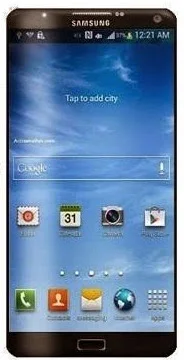Samsung Galaxy Note 3 Clone MT6572 Imei Repair Done 100% tested by me
Samsung Galaxy Note 3 Clone Image:
This tutorial tested by me without any risk it's very simple you can do in Samsung Galaxy Note 3 clone device not only Samsung Galaxy Note 3 Clone but you can do MT6575 cpu type any device you can repair imei and it's very simple without any risk but remember who following this tutorial because this is impotent for imei, please use legally imei, and impotent also some who repair this device, first to check device of baseband because if baseband unknown so you can't repair imei if you baseband unknown so you have to repair nvram file after you can do that if after repair nvram file and baseband can't repair so understand it's hardware issue so replace bandband ic after you can do repair, second check also micro usb cable because some time that issue you can't repair so also this impotent in repair imei and also check your device battery if low battery in your device so you can't also imei repair so not let's go how to imei legally repair in MT6572 cpu.
Required for Imei repair:
1. MT6577 cpu type device with battery charged
2. Volcano Box or Miracle Box (any china box who support MTK CPU)
3. Micro USB cable
4. Computer or Laptop
Procedure:
1. Connect Volcano box in to Computer or Laptop from USB cable
2. Open Volcano Tools
3. Choose MTK tab
4. Click on IMEI Enable Option or CTRL+ALT+I
5. Click on Android Tool
6. Untick Auto-detect Pinout
7. Click on USB mode
8. Click on RUN button
9. After will open ANDROID MTK IMEI REPAIR box
10. Tick 65xx New Method
11. Fill Legally IMEI in the box
12. Now take device on hand
13. Enable USB Debugging option
14. Connect in to Computer or Laptop from Micro USB cable
15. Click on Write IMEI button
16. When software shows Searching port
17. Please power off mobile phone with battery inside
18. Connect to box with cable.
19. Wait until IMEI repair
20. You are done
MT6572 IMEI repair done Screenshot:
MT6572 IMEI repair done code:
COM port searching and preloader handshake.
Connect port COM17.
COM port searching and preloader handshake.
Connect successfully.
CPU TYPE:MT6572, E01
DSP Firmware Version:2000.00.00
DSP Patch Version:1.0
Software Version:MOLY.WR8.W1315.MD.WG.MP.V1.P3
Hardware Version:MBK72_WET_JB3_HSPA_HW
Audio Version:Unknown
IMEI1:invalid.
IMEI2:invalid.
IMEI success.
Write IMEI done.