Mostly SPD Android pattern unlock done without any box 100% tested by me
About this Tutorial:
This tutorial tested by me and this trick in no any risk you can do unlock like pattern unlock, screen code, pin code, etc code unlock from this tutorial, any no need full flash for that problem some technician are use full flash for unlock here i also put different model .pac files with model name here all file tested and must you have not try to other tools this tutorial in 2.9.7006 ver. if you have to use other tools may be some flash or also not supported .pac file and also full tutorial put here how to unlock, how to select .pac file, how to done this job etc so let's go
Download Tools from HERE
Download .pac for Mostly model from HERE
How to Select .pac file:
- Must your mobile battery full charged
- Open ResearchDownload - R2.9.7006 Tools
- Click on Setting button and choose .pac file
See below image for how to select .pac file
 |
- Click on Download button (Button like show " Play " ) in Tools
- Press and Hold Volume Download button and insert USB cable
- You are done
Check below image this tutorial are done with .pac file
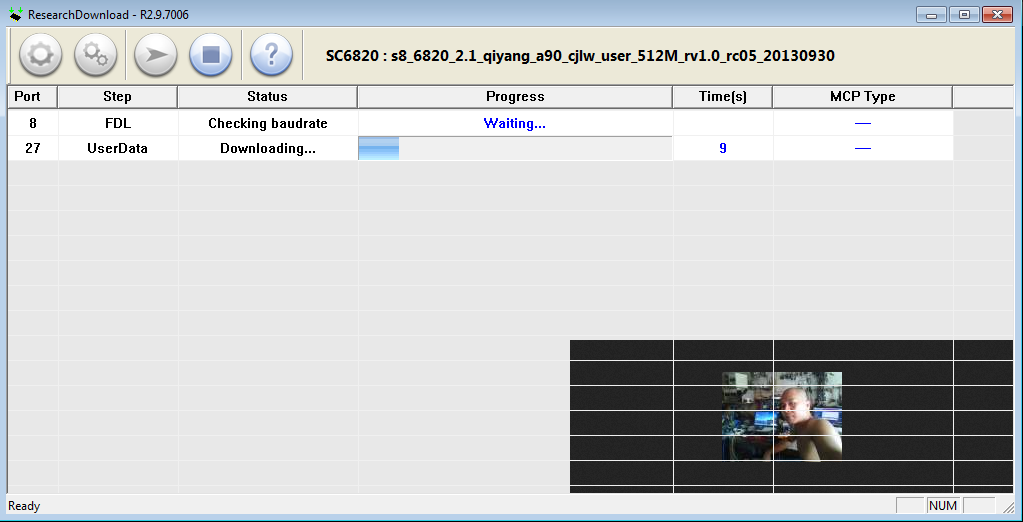 |
 |








