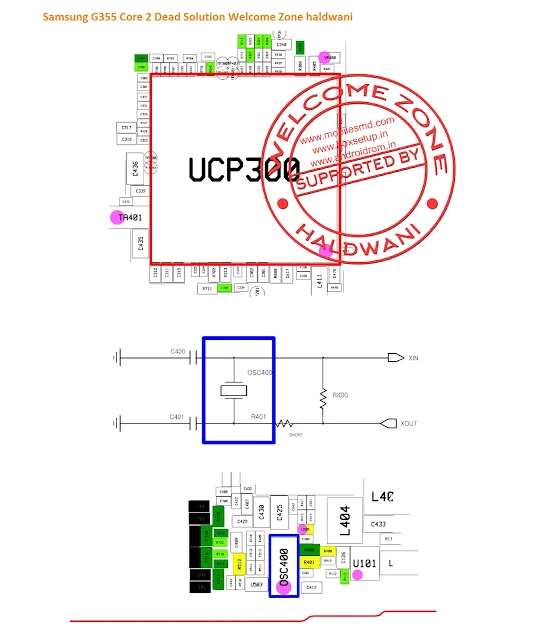Samsung gt s7562 Samsung Galaxy S Duos S7562 WCDMA 3G Network Band1 (2100) Rx not Working solution
Samsung gt s7562 Samsung Galaxy S Duos S7562 WCDMA 3G Network Band1 (2100) Rx not Working solution Step by Step
Step 1
Continuous Rx ON
Channel : 10700 CH
Cell power : -60dBm
Step 2
U100 PIN30 ≥ -65dBm?
(L141 using spectrum analyzer)
Resolder L141 or RFS100
Check RFcable
No
U100 PIN30 ≥ -65dBm?
(L141 using spectrum analyzer)
Step 3
U100 PIN27, L132, L108
≥ -68dBm?
Check the U100`s
Ant. selection diagram
Resolder L132, L108
or Change U100
Check Main chip(UCP300)
Step4
F100 PIN1, L102, C128, L106
≥ -75dBm?
Resolder L102, C128, L10
or Change F100
Step5
L129 ≥ -75dBm?
Change U100
Step 6
Check voltage L129, R111,
L127, C161 = about 2.1V
Resolder L129, R111,
L127, C16
Step7
F106 PIN3,4, L128, C162, C166
≥ -75dBm?
Resolder L128, C162, C166
or Change F106
Step8
Change U100
Unofficial Support Site By Welcome Zone haldwani
HOME
Search Tags
Samsung Galaxy GT S Duos S7562 WCDMA 3G Network Band1 (2100)Rx Solution
Samsung Galaxy GT S Duos S7562 WCDMA 3G Network Band1 (2100) Rx Not Working Solution
Samsung Galaxy GT S Duos S7562 WCDMA 3G Network Band1 (2100) Rx Not receive solution
Android App For This Site
Download
Samsung Usb Drivers
Samsung Android Usb Driver Download