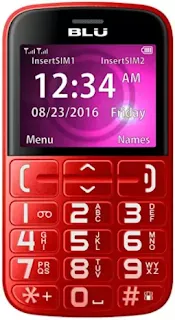

Blu J010 Flash File Download:
| Model Name : | Blu J010 |
| File Name: | Blu J010 Firmware MT6261_V03 |
| File Size: | 11.05 MB |
| Password: | NityanandoTelecom |
How To Flash Blu J010 Mobile:
Step 1: First Download Blu J010 Mobile Firmware/Flash File and Extract Files On Your Computer.
Step 2: Then Install Blu J010 USB Driver On Your Computer, If You Already Have A USB Driver Installed (SKIP) Follow This Step. (MTK Driver)
Step 3: Open Blu J010 Mobile Flash Tool. (SP Flash Tool)
Step 2: Then Install Blu J010 USB Driver On Your Computer, If You Already Have A USB Driver Installed (SKIP) Follow This Step. (MTK Driver)
Step 3: Open Blu J010 Mobile Flash Tool. (SP Flash Tool)
Step 4: Then Click Load Packet And Upload Blu J010 Firmware/ Flash File (ZECHIN61M_GB_11C_BB.cfg) File with Tool.
Step 5: Press Start Button And Switch Off Your Blu J010 Mobile And Wait At Least (5 Sec) And Connect USB Cable Using Boot Key. (Center Key)
Step 6: Now Blu J010 Mobile Flash Processing Start, Now Wait At Least 5 Minutes.
Step 7: After Download Complete ON Your Computer Screen, Then Remove Blu J010 Mobile USB Cable.
Step 8: Unplug Cable And Power ON Blu J010 Mobile And Press Power Button Your Phone.
Step 9: Now Your Blu J010 Mobile Is Complete.
Take A Backup: If you are going to flash the above Firmware on your Mobile device, then take a backup of everything Because your Data will be Deleted after Flashing the Stock Firmware.

No comments:
Post a Comment