Sony Xperia M Dual C2004 Pattern unlock done with few second see here tested
Sony Xperia M Dual C2004 Model Image :
 |
About This Tutorial :
This Tutorial you can use only on Sony Xperia M dual C2004 because all are models in different file so carefully unlock and use this tutorial. You have Sony Xperia M Dual C2004 ? in that problem like Pattern lock or Phone lock so you want to need to unlock that just you should following this tutorial and that is easy you can done unlock of both remember in following this tutorial first your mobile battery must be charged up to 80% up and also one by one following this tutorial and i put tutorial. You know I have written to this tutorial easaly you know so carefully use that let's go how to unlock Sony Xperia M Dual C2004 both of lock.
Download Sony Xperia M Dual C2004 Unlock file from HERE
Required for Unlock of both lock :
- Sony Xperia M Dual C2004 with full charged battery
- Sony Xperia M Dual C2004 unlock file
- USB cable ( Micro)
- Computer or Laptop
Procedure:
- Download above Unlock file for Sony Xperia M Dual C2004
- Copy unlock file of Sony Xperia M Dual C2004
- And Paste to C:\Flashtool\firmwares here
- Open Sony Mobile Flash tools
- Click on Flash button (following below image)
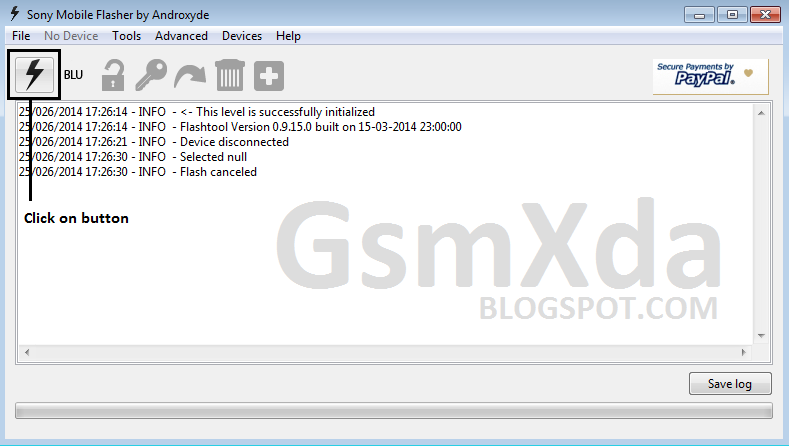 |
- Choose "FlashMode" button and then Press Ok button after you choose flashmode then your screen direct in goes to flashmode see below image

- Wait until second flash windows opened if your second flash windows opened then your can see below image screen (Note : please do not following to procedure of below image this image only example)

- Above Image screen show in your Compute or Laptop just insert battery in your mobile and Press and hold Volume Down button and insert usb cable
- If your Sony Xperia M Dual C2004 unlock done then your can see screen of like below image

- Disconnect your mobile and out your mobile battery and restart your device
- You are done

No comments:
Post a Comment