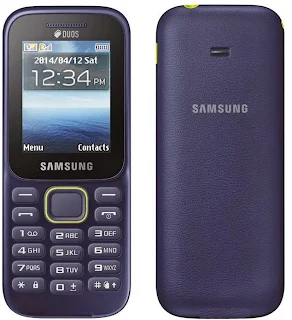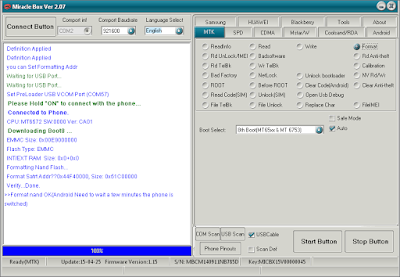Showing posts with label MIRACLE BOX. Show all posts
Showing posts with label MIRACLE BOX. Show all posts
Samsung B310E Read Flash And User Code Read Done By Miracle Box
Samsung B310E Read Flash And User Code Read Done By Miracle Box
Required for Read Flash and User code:
1. Miracle box
2. Samsung SM-B310e device with battery charged
3. Micro usb cable
4. Computer or Laptop
5. Must be installed SPD Drivers
Procedure:
1. Open Miracle box
2. Choose SPD tab
3. Click on Read Button
4. Choose SPD6600L/6226/6530/6610/20 boot select
5. Click on Start button
6. You are done from Read file file
Samsung B310e Read Flash file done screenshot:
7. Now Choose Rd Unlock button
8. Click on Start button
9. You are done from Read Code
Samsung B310e Read Code done screenshot:
INTEX AQUA 3G VER 13 K SUCESSFULLY REMOVED PTRN LOCK BY FORMaT WITH 2.7
INTEX AQUA 3G VER 13 K SUCESSFULLY REMOVED PTRN LOCK BY FORMaT WITH 2.7
INTEX AQUA 3G VER 13 K PTRN LOCK REMOVED JUST BY FORMAT
NO DEAD RISK
NO NEED FLASH
JUST ONE CLICK WITH LATEST VER 2.7+MIRACLE KEY
Procedure:
1. Open Miracle box
2. Choose MTK tab
3. Choose Format button
3. Choose Format button
4. Choose 11th Boot(MT6582,MT6571/2NAND) boot select
5. Click on Auto button
6. Click on USBCable button
7. Now Click on Start button
Q Mobile A110 Mt6572 logo Hang slove by format 2.06 VER
Q Mobile A110 Mt6572 logo Hang slove by format 2.06 VER
NAND FLASH SUPPORTED IN 2.06 VER
HANG ON LOGO FIX BY JUST FORMAT WITH MIRACLE DONGLE
IF ANY BDY HAVE OR WANT TO TEST SOME MOBILES THEY R MOST WELCOME AT MY SHOP
Q Mobile A110 Mt6572 logo Hang slove by format 2.06 VER
WHICH IS UNSUPORTED WITH OTHER TOOL
OLD VER 2.05 HAVE ISUE AFTER FORMAT
BUT 2.06 DONGLE FIXES
Procedure:
1. Open Miracle box
2. Choose MTK tab
3. Choose Format button
3. Choose Format button
4. Choose 11th Boot(MT6582,MT6571/2NAND) boot select
5. Click on Auto button
6. Click on USBCable button
7. Now Click on Start button
Karbonn A51 One More MTK hang on logo Solved By Miracle Box Without Flashing
Karbonn A51 One More MTK hang on logo Solved By Miracle Box Without Flashing
Procedure:
1. Open Miracle box
2. Choose MTK tab
3. Click on Format button
4. Choose 8th Boot(MT 65xx & MT 6753) boot select
5. Click on Auto button just near to boot select option
6. Click on USBcable button
7. Click on Start button
8. Press and hold boot key and insert usb cable
9. You are done
WiNSTER W10 Pattern Lock Remove No Data loss By Miracle Box
WiNSTER W10 Pattern Lock Remove No Data loss By Miracle Box
Procedure:
1. Open Miracle box
2. Choose SPD tab
3. Choose correct boot select
4. Click on Rd Unlock button
5. Click on Clean PassCode button
6. Click on USBCable Button
7. Now Click on Start Button
8. Press and Hold Boot key and insert usb cable
9. You are done
Intex Aqua 3G Mini MT 6572 Nand hang on Intex Easily Solved Single Click By Miracle B
Intex Aqua 3G Mini MT 6572 Nand hang on Intex Easily Solved Single Click By Miracle B
Procedure:
1. Open Miracle box2. Choose MTK tab
3. Choose Format button4. Choose 11th Boot(MT6582,MT6571/2NAND) boot select5. Click on Auto button6. Click on USBCable button7. Now Click on Start button8. Insert usb cable
3. Choose Format button
Q Mobile X6 PATTERN LOCK DONE NO DATA LOSS NO DEAD RISK WITH MIRACLEBOX
Q Mobile X6 PATTERN LOCK DONE NO DATA LOSS NO DEAD RISK WITH MIRACLEBOX
This tutorial really awesome for mtk cpu and also benefit without data loss you can do it's simple just remember some topic like must your usb debugging enable also must charged your battery up to 80% and also must tested micro usb cable so that is must for this tutorial so now let's go how to pattern unlock mtk cpu without any data loss.
Procedure:
1. Connect Miracle box
2. Choose MTK tab
3. Then choose correct cpu
4. Must your device usb debugging enable
5. Turn Off your device
6. Take out battery and insert battery
7. Click on Root button
8. Tick on Clear Code button
9. Tick on USBCable button
10. Click on Start Button
11. Press and hold Volume UP button and insert usb cable
12. You are done
Miracle box Error ID: RDN61 AND USTABLE PORT SOLUTION BY MIRACLE TEAM
Miracle box Error ID: RDN61 AND USTABLE PORT SOLUTION BY MIRACLE TEAM
Some time technician post for miracle box like miracle not working then reply post all are member check usb driver driver but not problem in driver just her repair firmware in miracle box, and some time technician also put, driver installed completed but not working, volcano working very well but miracle not working in same driver so here just you have this problem then following below procedure or following above gif tutorial now let's go how to solve that.
Procedure:
1. Connect Miracle box
2. Open Miracle box
3. Go to About tab
4. Click on About button
5. Click on Box-selftest button
6. Click on Repair Firmware button
7. Last click on Registration button
8. Click on Update Dongle
10. You are done
Tutorial by : Miracle Team
MIRACLE BOX 2.03 Latest Setup 2015
MIRACLE BOX 2.03 Latest Setup 2015
MIRACLE BOX Released 2.03 9th March 2015
What New in Update:
✔ 1.MTK Add 6572 Nand New Flash ID support (11th)
✔ 2.MTK Improve 6572 Nand Read/write
✔ 3.SPD Add SC7710 new flash ID support
✔ 4.SPD Add SC7715 Factory file flash support
✔ 5.SPD Improve SC8825 Factory file flash
✔ 6.Android Improve ADB Communicate(bug)
✔ 7.Android Improve Clear code,Read Pattern...
 |
Miracle Box Update V2.04 |
Download Latest Setup Mireacle Box 2.03
Searches related to miracle box latest setup
miracle box latest setup free download
miracle box new setup 2015
miracle box setup download
miracle box latest setup 1.24 free download
miracle box setup crack 2015
miracle box latest shell
Subscribe to:
Posts (Atom)